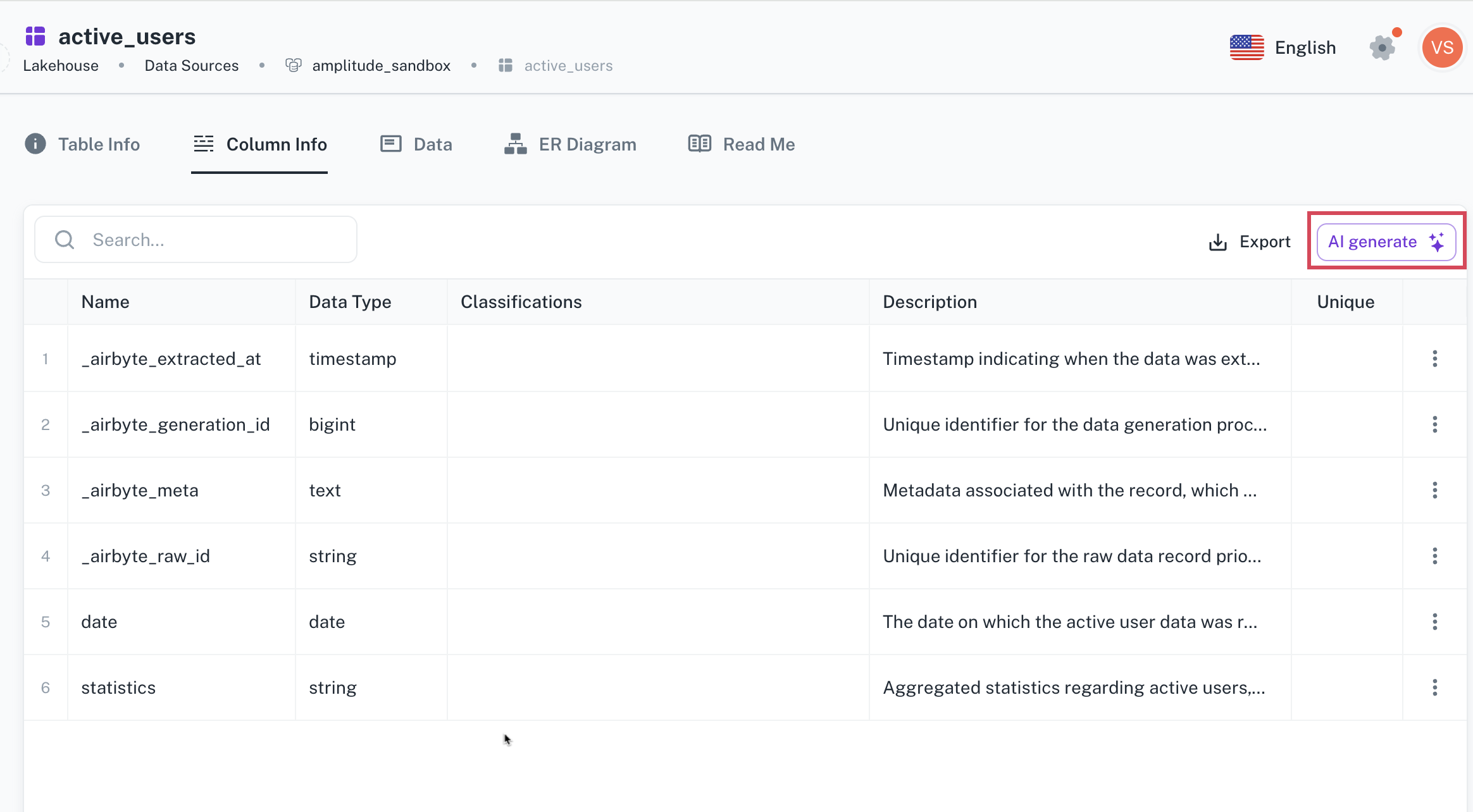Generating column metadata catalog with AI
To generate the column metadata catalog using AI, do the following:
-
Navigate to the data source page for which you want to AI generate the metadata catalog.
-
Go to the Tables tab and click the link of the specific table you wish to catalog.
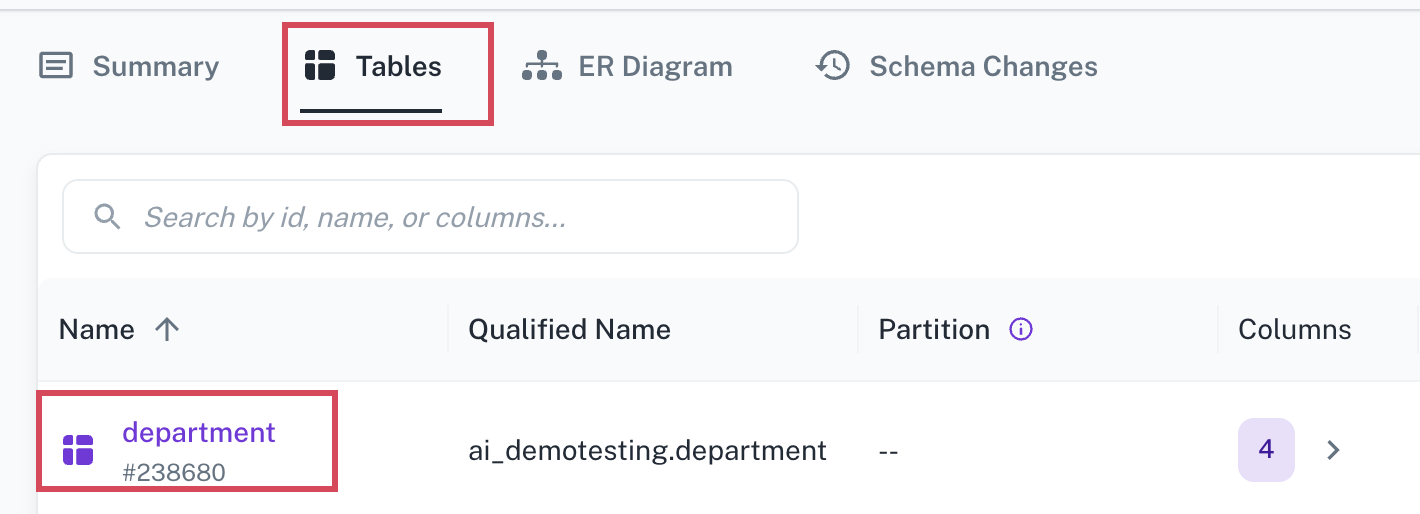
-
In the Table Info page, click the Column info tab.
-
Click the AI generate button. The AI will then generate the metadata catalog for the selected table.